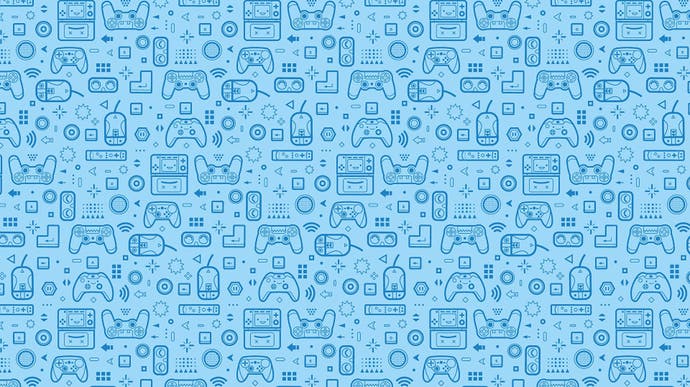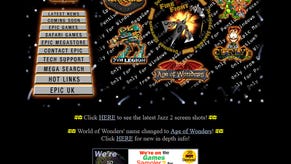Sunsetting the Eurogamer forum
Hi gang,
I am sorry to say that we are going to turn off access to the forum on 10th September 2021.
The forum has been a long-standing part of Eurogamer, and at its peak welcomed thousands of active contributors each day.
Sadly, times change and the way people communicate also has changed.
Traditional forums are no longer a popular place for people to come together to talk, and have been replaced in popularity with more modern community platforms like Discord, Twitter, and Twitch.
Due to this, our forum community has declined over the years to the point where there are only a handful of people left actively using the forum.
This makes it difficult for us to spend resources keeping the forum running. You will have noticed how little attention the forum has had in terms of updates and changes over the past few years, which is a direct result of them not being used so much.
One of the other factors driving this decision is technological. We are well underway with a massive ReedPop-wide project to move our entire portfolio of sites to a more modern web development framework. Our forum software is written in PHP (5), which is old and insecure, and there is no easy path to upgrade it.
When the forum is closed on 10th September a few things will happen:
- The community domain (community.eurogamer.net) will redirect to this page
- You won't be able to view any of your old threads or posts
- Profile pages will still work
If you're looking for a new place to hang out, we recommend that you join the official Eurogamer Discord server:
This is a sad announcement for me ― when I was originally hired back in 2006 (!!!) it was primarily to work on features like Eurogamers, the Forum, Groups, Profiles, Alerts, Giveaways, and other projects rooted in the needs of the EG community.
The decision to close the forums is not based on any external pressure from our parent company or anyone outside of the Eurogamer leadership, so any anger or disappointment should be directed at me.
I've poured a huge amount of work into community features over the years, and have had a blast working on things which make it easier and more fun for you all to chat. And we had a giggle along the way. All this is to say that I will miss the forum as much as you will.
Cheers, Craig